Feedback
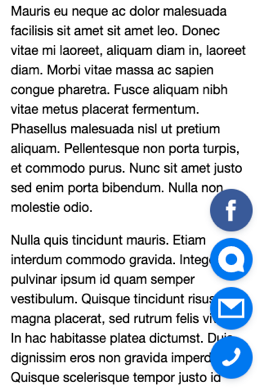
A set of feedback buttons displayed in the lower right or left corner of the window. You can add up to four buttons.
Setting up feedback
To add the feedback button:
- In Yandex.Webmaster, go to the page.
- Click the Add button.
Choose the connection type and fill in the field.
Supported connection types:
- Phone.
- Name.
- Question.
- VKontakte.
- Odnoklassniki.
- Facebook.
- Google.
- Telegram.
- Twitter.
- Viber.
- Whatsapp.
PhoneEnter the phone number the user can call. For example, +7 012 345-67-89.MailEnter the email address the user can send a message to.
CallbackEnter the email address to send the user's message to. For example, mail@example.com. The feedback form opens on top of the page content when you click the button.
The form fields are predefined:
You can add a link to the user agreement. It will be displayed under the form. To do this, fill in the fields in the User agreement block.
Example of the form display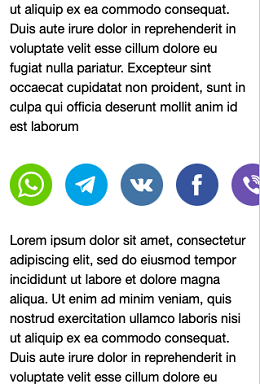 MessengerYou can set up a popular social networks messenger to open when the feedback button is clicked. Turbo pages support the following messengers:
MessengerYou can set up a popular social networks messenger to open when the feedback button is clicked. Turbo pages support the following messengers:In the settings, enter the link to the chat, channel or social network page (group, contact and so on). For example, https://t.me/example.
- Use the sample Turbo page if the buttons work correctly.
- Specify the icon positions.
- Save the settings.