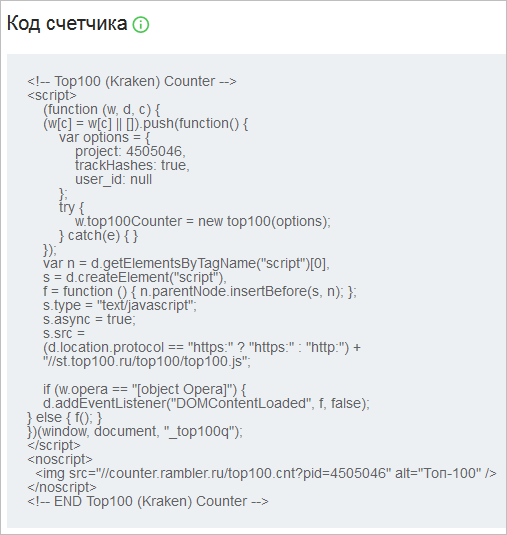Where do I find the tag ID?
- Yandex.Metrica
- Google Analytics
- Mail.Ru Rating
- Rambler Тоp-100
Yandex.Metrica
- On the My tags page, click the
 icon next to the tag.
icon next to the tag. Go to the Setting section. The tag ID is specified in the Tag ID field.
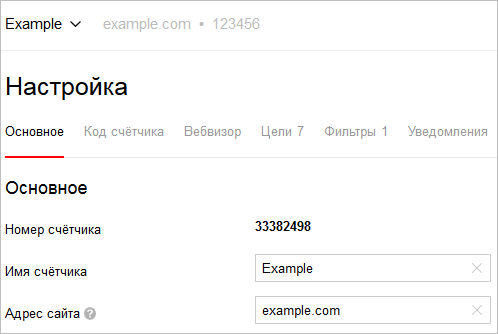
Google Analytics
- Choose the resource and go to the Administrator section.
In the Properties section, go to Property Settings. The tag ID is specified in the Tracking ID field.
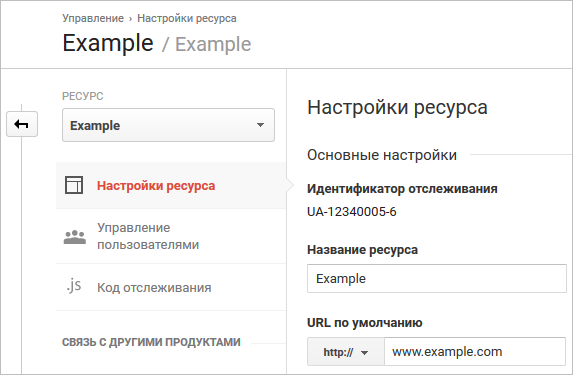
Mail.Ru Rating
- Select a tag from the My tags menu.
Go to . The tag ID is shown in the ID field.
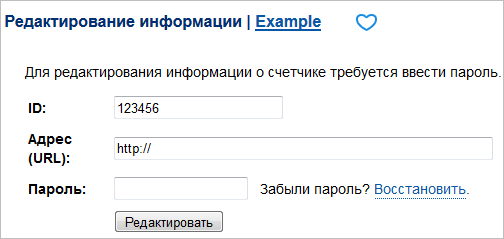
Rambler Тоp-100
- Go to My sites.
Next to a site, click
 and select Tag settings in the menu that appears. The ID is shown under Tag code.
and select Tag settings in the menu that appears. The ID is shown under Tag code.