Menu
Mobile Turbo pages show the top and main menus. The main menu allows up to 3 nesting levels:
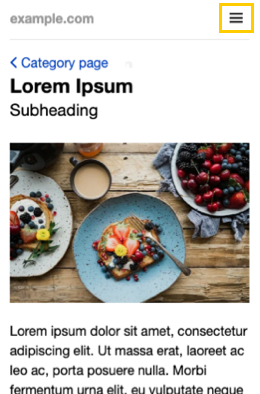
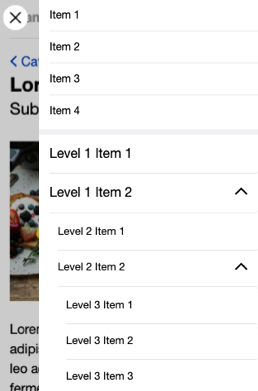
Mobile Turbo pages show the top and main menus. The main menu allows up to 3 nesting levels:
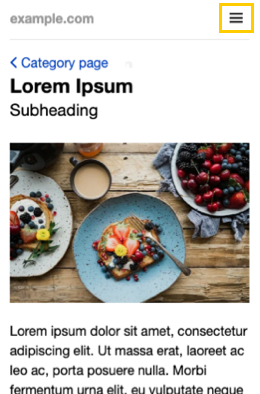
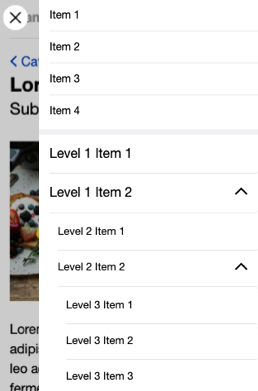
To configure menu for media sites:
Up to 3 nesting levels are allowed: