Report period
In the DateRangeType parameter, specify the period to get statistics for:
TODAY — The current day.
YESTERDAY — The previous day.
LAST_3_DAYS, LAST_5_DAYS, LAST_7_DAYS, LAST_14_DAYS, LAST_30_DAYS, LAST_90_DAYS, LAST_365_DAYS — The specified number of previous days, not including the current day.
THIS_WEEK_MON_TODAY — The current week starting from Monday, including the current day.
THIS_WEEK_SUN_TODAY — The current week starting from Sunday, including the current day.
LAST_WEEK — The past week from Monday to Sunday.
LAST_BUSINESS_WEEK — The past work week from Monday to Friday.
Show me a diagram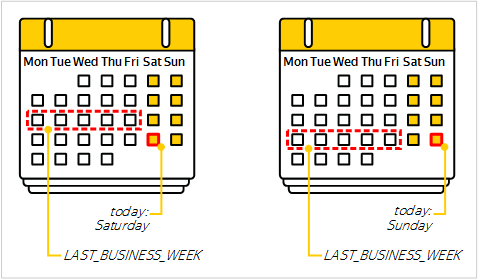
LAST_WEEK_SUN_SAT — The past week from Sunday to Saturday.
THIS_MONTH — The current calendar month.
LAST_MONTH — The entire last calendar month.
ALL_TIME — All available statistics, including the current day.
AUTO — The time period when statistics for impressions and clicks might have changed. The period is selected automatically, depending on whether statistics were adjusted on the previous day. For more information, see How to get updated statistics.
You can aggregate the report data by different periods. In the FieldNames parameter, set one of the values Date, Week, Month, Quarter or Year.